To maintain optimisation in my scene, I made sure most of my decal were either 512 or 1024. The texel density may be slightly off, however, a lot of these decals would be small within the scene.
Having opacity map on them when exporting from substance painter so I could use them for the intended purpose.
I wanted to use decals in a lot of places rather than bake into textures because doing so would give me a lot more control of the placement and I wouldn't have to worry about too much consistent unwrapping.
A key example would be the rocket, as it is a round object, there would be slight texture warping at the end where the seam is, I wouldn't want this to affect the overall look so doing decals to help bring out the rocket more would be the way to go.
Additionally, because the rocket would be a blank canvas, it would give the opportunity to reuse the asset for another faction or additional prop and transfer the decals around.
Most decals were made within Photoshop - however, other decals with more complex designs and ones that needed certain roughness and/or metallic values were made within substance painter in order to keep consistency within the scene.
Here is some examples of base colour decal that will hold opacity maps.
 |
| Decal examples |
























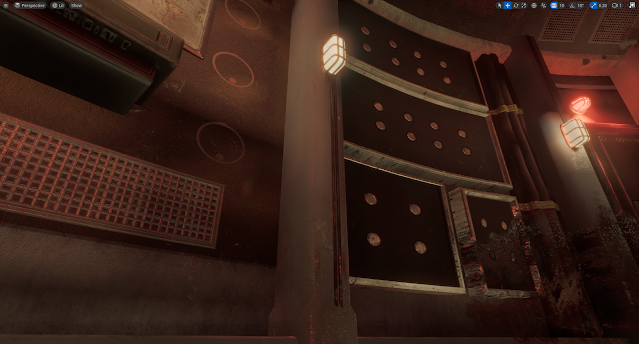


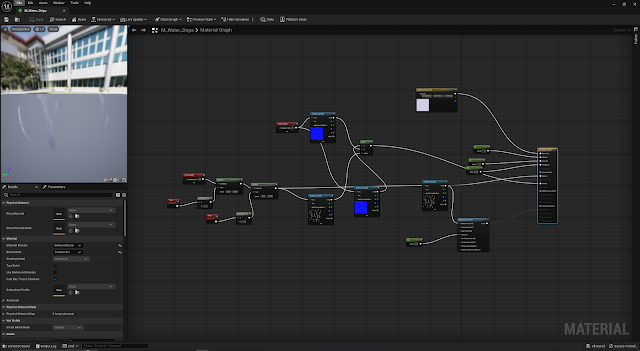















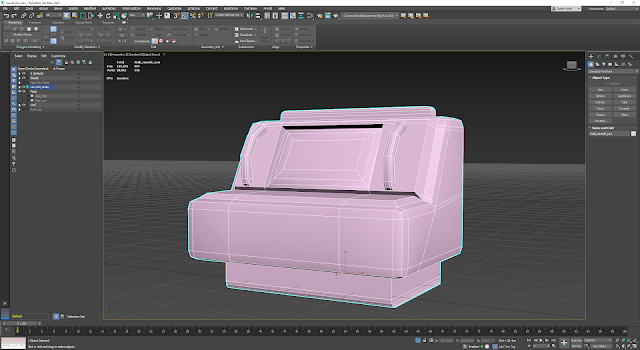


.png)




